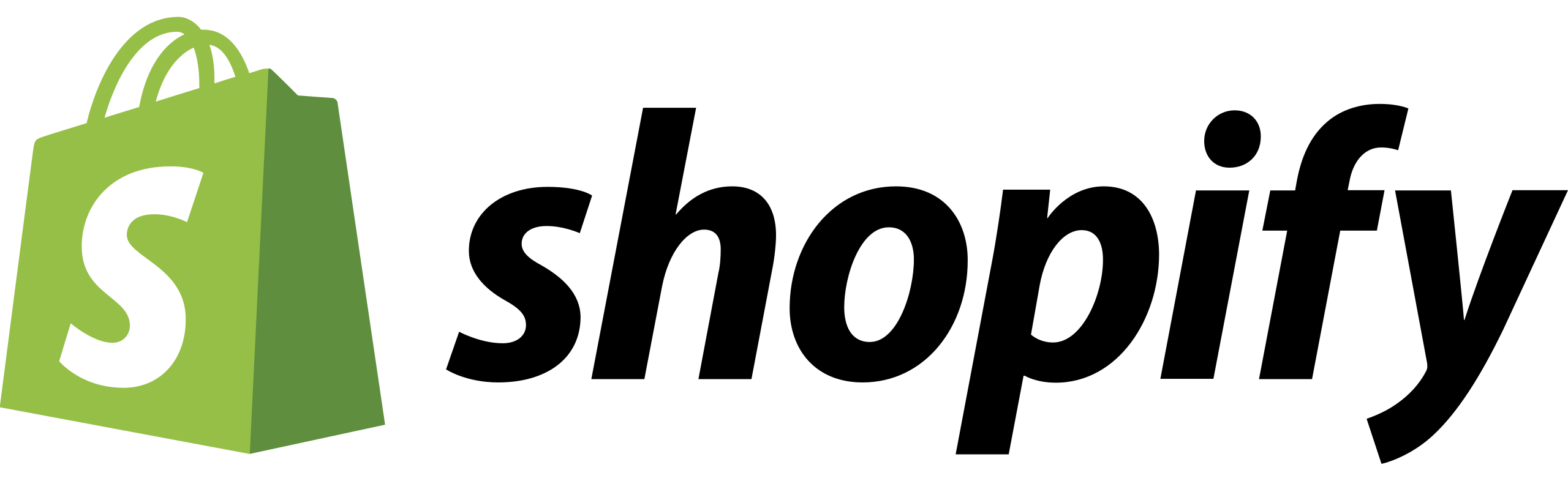<h2>Server-Side Facebook & Instagram Ads Tracking for Shopify: What You Need to Know</h2><p>If you're running Facebook & Instagram Ads for your Shopify store, you've likely noticed a decline in tracking accuracy. Client-side methods—like traditional pixel tracking—are increasingly limited by browser restrictions (ITP), adblockers, and third-party cookie policies. These issues make it hard to attribute sales correctly, leading to inefficient ad spend and underperforming campaigns.</p><p>Server-side tracking offers a much more reliable solution. By moving data collection from the browser to the server, it bypasses the common blockers and delivers better data integrity across platforms like Meta Ads and Google.</p><p>With tools like Google Tag Manager (server-side), Meta's Conversions API, Stape, and Shopify’s Enhanced Conversions, brands are regaining visibility—often measuring 20–30% more conversions compared to client-side setups. This level of accuracy results in smarter audience building, optimised bidding, and clearer ROI.</p><p>At Obsidian Digital, we’ve implemented over 200 advanced server-side tracking solutions for e-commerce and SaaS brands. As official partners with both Meta Marketing Science and Stape, our solutions are tested, scalable and fully compliant with GDPR. We've worked with leading Shopify brands like Ecooking, Rains, Intersport, and Onyx Cookware—boosting their data accuracy and marketing efficiency.</p><p>Server-side setups managed by us include fully documented data flows, maintenance support, and complete ownership of your container. We ensure data privacy through first-party architecture and cookie hygiene—a must in today’s evolving regulatory landscape.</p><p>If you’re serious about improving your Facebook & Instagram Ads tracking on Shopify, don’t leave it to guesswork. Work with a team that prioritises measurable performance, privacy compliance, and long-term maintainability.</p><p><a href="https://www.obsidianagency.com/products/google-tag-manager">Talk to our tracking experts today</a></p>